IEC e-Recruitment for the National & Provincial Elections 2024

The Independent Electoral Commission (IEC) is gearing up for the National and Provincial Elections in 2024. The IEC no longer accepts completed forms and walk-ins because it is an online process where the public needs to create online profiles and apply online on the IEC website: https://www.elections.org.za/pw/About-Us/BrowseJobs
To assist the public with the completion of the applications, the George Municipality offers its public libraries assistance to the public to access computers to create their profiles and to complete their online applications.
George Municipality’s libraries that are participating are Blanco, Pacaltsdorp, Thembalethu and Conville. There will be an IEC official on Wednesday, 24 January & 29-31 January 2024 at all the libraries in George from 10:00 – 14:00 where possible.
The Electoral staff, job purpose is to contribute towards strengthening the electoral democracy process by assisting in coordinating and implementing the voting and results programmes of the Electoral Commission at the voting station level. The closing date is 29 February 2024.






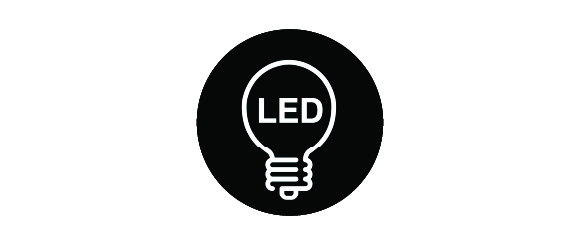
 You can open a new municipal account online or in person.
You can open a new municipal account online or in person.