Logging a Fault On Your My Smart City George App
How to Log any Municipal-related issue on your My Smart City App.
A Step-by-Step Guide
• Tap on the App.
• Tap on My Municipality in the bottom left corner.
• Tap on Report an Issue
• Select or fill in the location of the issue.
• Tap on Create a Report in the bottom left of the screen.
• Select your issue from the list.
• Take an image of the issue or upload it from your gallery.
• Add a comment to give more details.
• Tap the Report button.
• Screenshot or save your reference number.
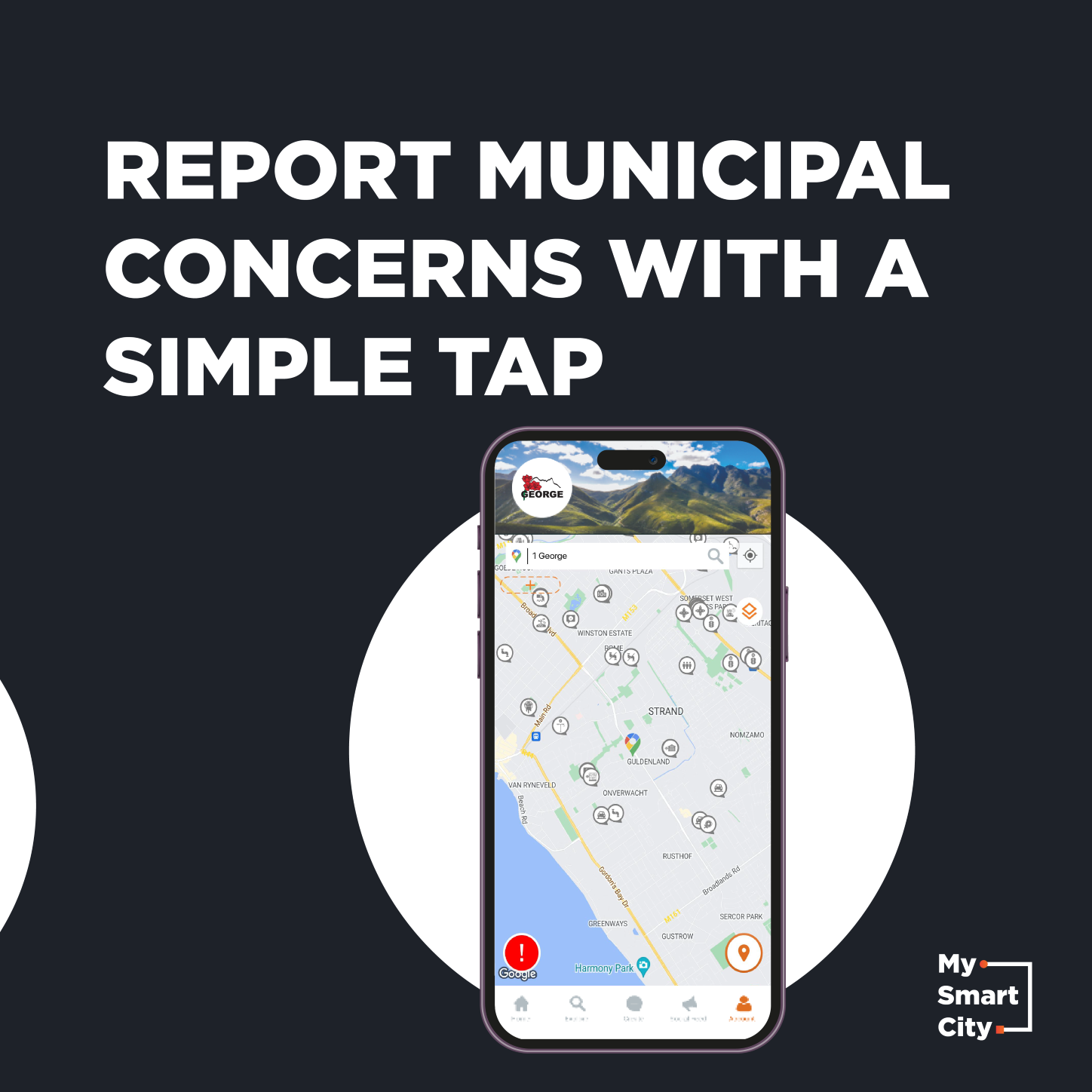
[Watch]
Download NEW My Smart City – George APP via the Apple App Store, the Google Play Store or via the My Smart City website www.mysmart.city or Scan the QR Code which can also be found on your current municipal statement! Should you have any issues with registering please contact support@mysmart.city
